How to Log into Command
and update your password
FOR INTERNAL USE ONLY.
If you need your username or recovery email or have issues logging into command please contact Noel, Robert, Lorena or Karin for assistance.
Written Paul Polansky KW
3 months ago Updated
Log In
1. Open your internet browser and navigate to https://agent.kw.com.
2. Once you are at the login screen, log in with your KW login credentials (these are the same login credentials you use to log in to mykw.kw.com and kwconnect.com).
Reset Your Password
1. If you have forgotten your password, select Forgot Password, below the Sign In button.
2. Enter your KW Username, then click Submit.
If you do not know your KW account username (or your password recovery email address), please contact your Market Center Administrator (MCA) and they will be able to look this up in the new CommandMC Associates Applet.
If you are a Vested Retiree (VR) associate, please contact Tech Support for help looking up your username.
3. Doing this will send a password reset email to your Recovery Email address on file in the user's My Profile within Command.
4. Follow the prompts in the email to create a brand new password for the account.
To ensure the security of your KW account, it's essential to create a strong password that is not easily guessable. Follow these guidelines to create a strong password:
Length: Your password must be at least 8 characters long.
Complexity: Include a mix of lowercase letters, uppercase letters, numbers, and symbols in your password.
Avoid Common Choices: Stay away from easily guessed passwords like "Pas$word123" or "Ke!ler123." These are vulnerable to attacks.
If you don't meet these guidelines when creating a password, you'll receive an error message. Take a moment to review and adjust your password following the guidelines above for better security.
For additional tips and best practices on password security, be sure to check out our helpful guide.
5. Once the password is successfully reset, users may log in with their new credentials.
If you do not know your username:
If you do not know your KW account username (or your password recovery email address), please contact your Market Center Administrator (MCA), Noel or Rober and they will be able to look this up.
If you are a Vested Retiree (VR) associate, please contact Tech Support for help looking up your username.
If your Recovery Email is missing or incorrect:
If you are in this situation, please contact your Market Center Administrator (MCA) and they will be able to look this up (and edit the recovery email) in the new CommandMC Associates Applet.